Introduction
Introduction
General presentation
The Phyling solution is complete and fits perfectly into the sports, research or industrial environment. Our solution makes it possible to collect and synchronize data from a large number of on-board sensors. The data can be viewed and processed directly in our application; they can also be exported in csv format for further analysis.
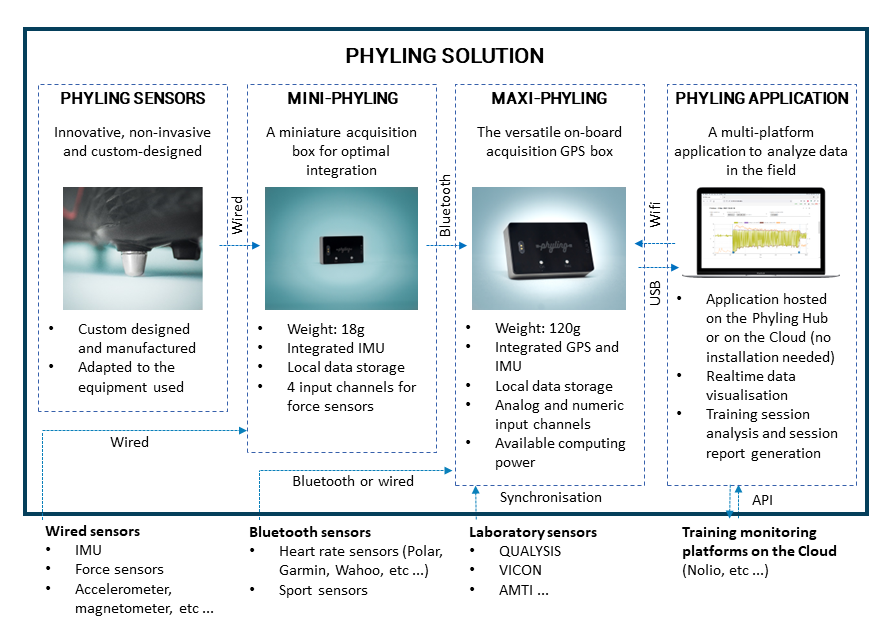
Quick start
The Mini-Phyling used alone or with a force sensor are already preconfigured. Just turn them on and they send data (or start recording locally on an SD card if they have one).
For an already preconfigured Maxi-Phyling, simply turn it on and start recording. The connection of the Maxi-Phyling to the Mini-Phyling and to the Hub/Case is automatic.
Using Phyling acquisition boxes is simple with:
- 2 buttons: an ON/OFF button and a REC button
- A three-color LED:
- Green = ready for use
- Blue = recording in progress
- Flashing = warning (see box details)
To access the application, connect to the Hub network and enter the address: http://192.168.1.42 from any web browser.
The Phyling application allows you to start and stop recordings on one or more Maxi-Phyling, but also to view the data in real time. Once the recording is complete, the data is processed with specific analysis modules and can be visualized. PDF reports can also be generated automatically.